- Not The Same Old Tools
- Posts
- The Easiest Way to Create Product Demos with AI 🎬
The Easiest Way to Create Product Demos with AI 🎬
#64 NTSOT | Discover this week’s top tools: turn slides into videos, build websites without code, and automate Instagram DMs like a pro.
Hey friends!
New heights in startup investment: $162.8 billion in six months, and massive layoffs of over 9,000 employees at a leading tech company paint a picture of bragging rights and bloodletting happening simultaneously.
In this whirlwind of risk and reward, ShortPen (yes, the lean link-management SaaS we built) helps you zero in on what drives real growth: clear, branded URLs, real-time event tracking, and analytics that don’t cost an arm and a leg.
Ready to flip the script on complexity?
Your next breakthrough tool awaits.
Read this newsletter on Meco. The app to collect all your newsletters in one place and clean up your inbox (100% free).
What Will You Find Today?
5 Tools of the Week
Some Lifetime Deals I found this week (pay once and keep forever)
1. Clueso - Product Videos in Minutes with AI
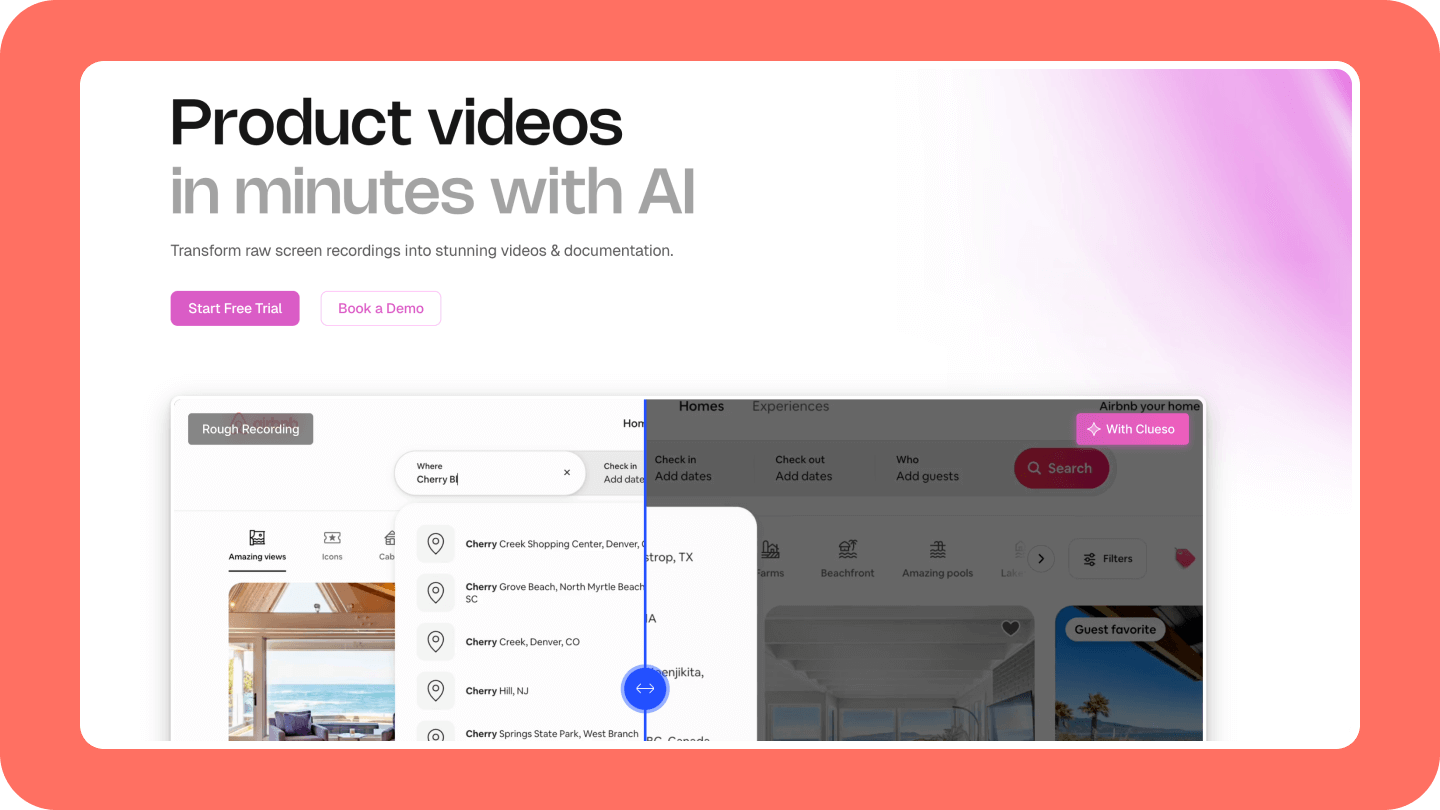
Clueso takes your screen recordings or slide decks and helps you turn them into clean, professional-looking product videos, without needing to touch editing software.
It handles voiceovers, zooms, script refinement, and captions for you.
The process feels surprisingly simple, especially if you’re someone who’s been stuck spending hours making internal walkthroughs or customer tutorials feel presentable.
If you’ve ever dreaded the editing part, this is one of those tools that genuinely makes the process smoother.
🎯 Who is it ideal for?
Product managers, customer success teams, and content creators building training materials.
💰 How much does it cost?
Free plan: ❌ (7-day free trial only)
Paid plans: from $120/month
🌐 Website
2. Ycode - Website Builder and CMS
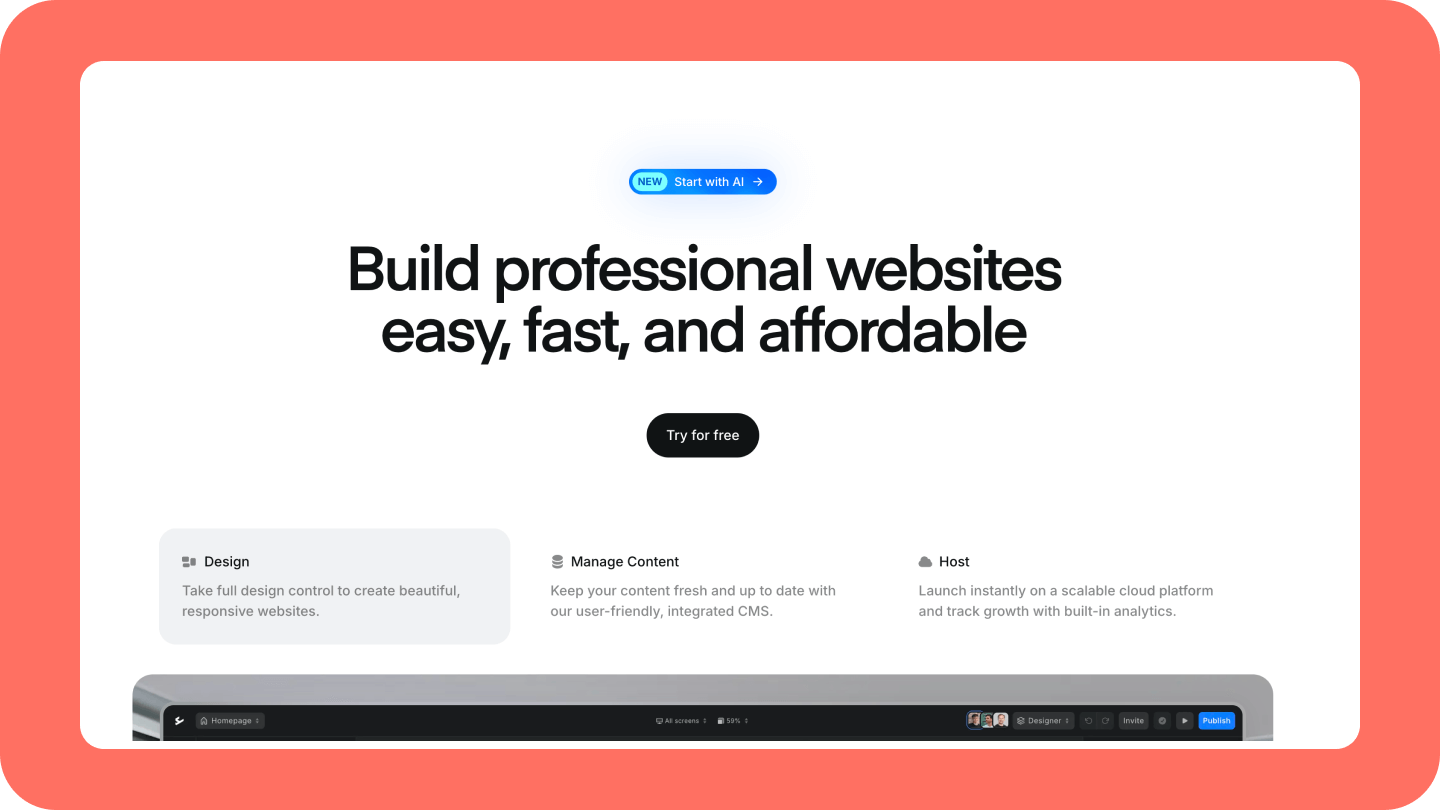
Ycode makes building websites feel natural, not frustrating.
It gives you the freedom to design without touching code, while still offering the structure you need, like a CMS that actually makes sense.
You can drag and drop collections straight into your layout and things just click into place.
It also comes with solid SEO tools and multi-language support baked in, no extra setup.
🎯 Who is it ideal for?
Web designers, small business owners, and digital agencies.
💰 How much does it cost?
Free plan: ✅
Paid plans: from $5/month
🌐 Website
3. Howdy - Automate Instagram DMs & Boost Replies
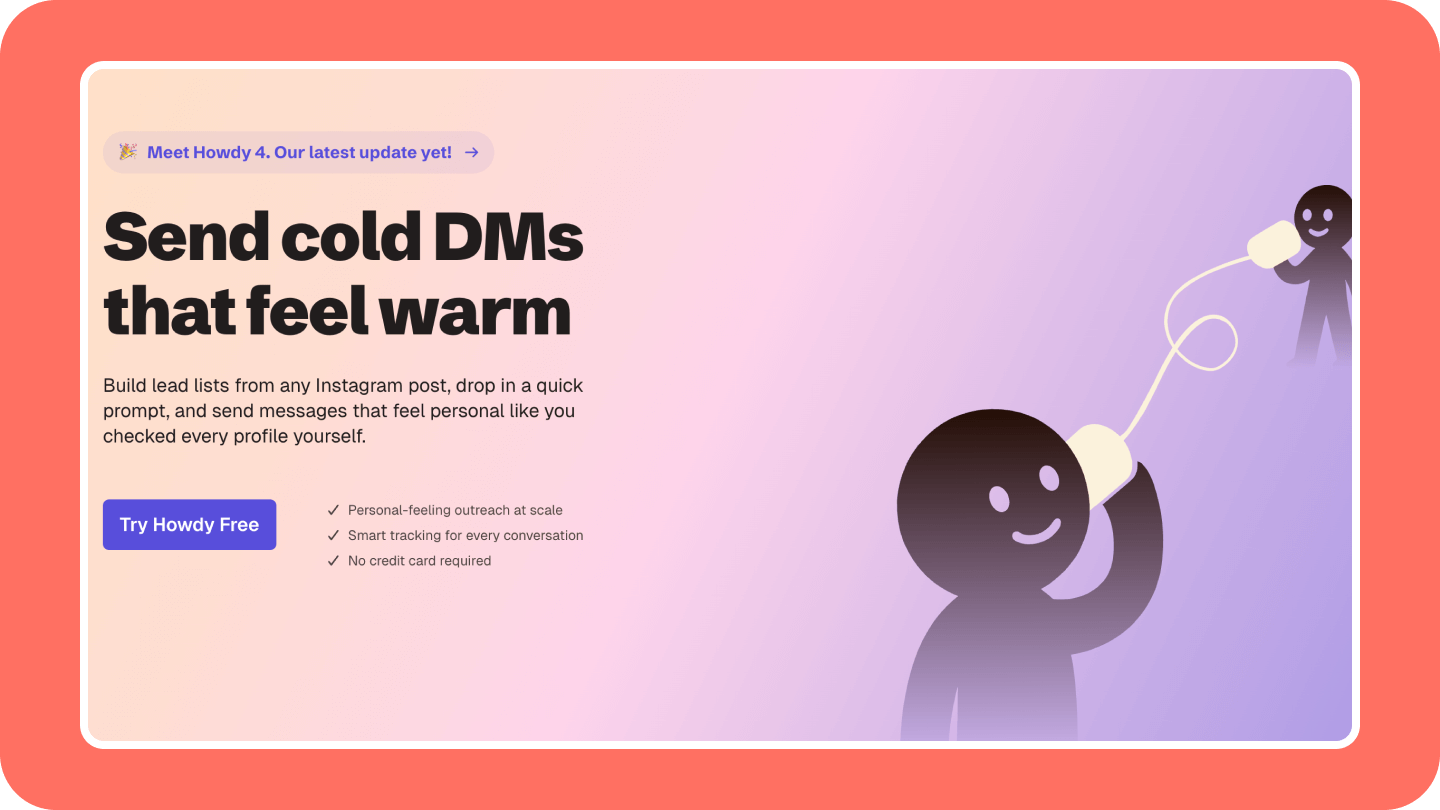
Howdy helps you turn cold Instagram outreach into something that actually feels human.
It pulls lead lists from hashtags, follower lists, or post engagement, so you’re not just guessing who to reach out to.
Then, it uses AI to write messages that sound like you, not like a bot.
You don’t have to spend your day copy-pasting the same DM over and over.
Just give it a simple prompt, and it takes care of the rest, personalized messages, smart targeting, and automatic follow-ups.
🎯 Who is it ideal for?
Content creators, marketers, sales reps, founders, coaches, and social media managers.
💰 How much does it cost?
Free plan: ✅ (20 free credits at signup)
Paid plans: Credit-based system (1 credit = 1 message) with bulk discounts available
🌐 Website
4. Motherboard - All Your Dashboards in One Place
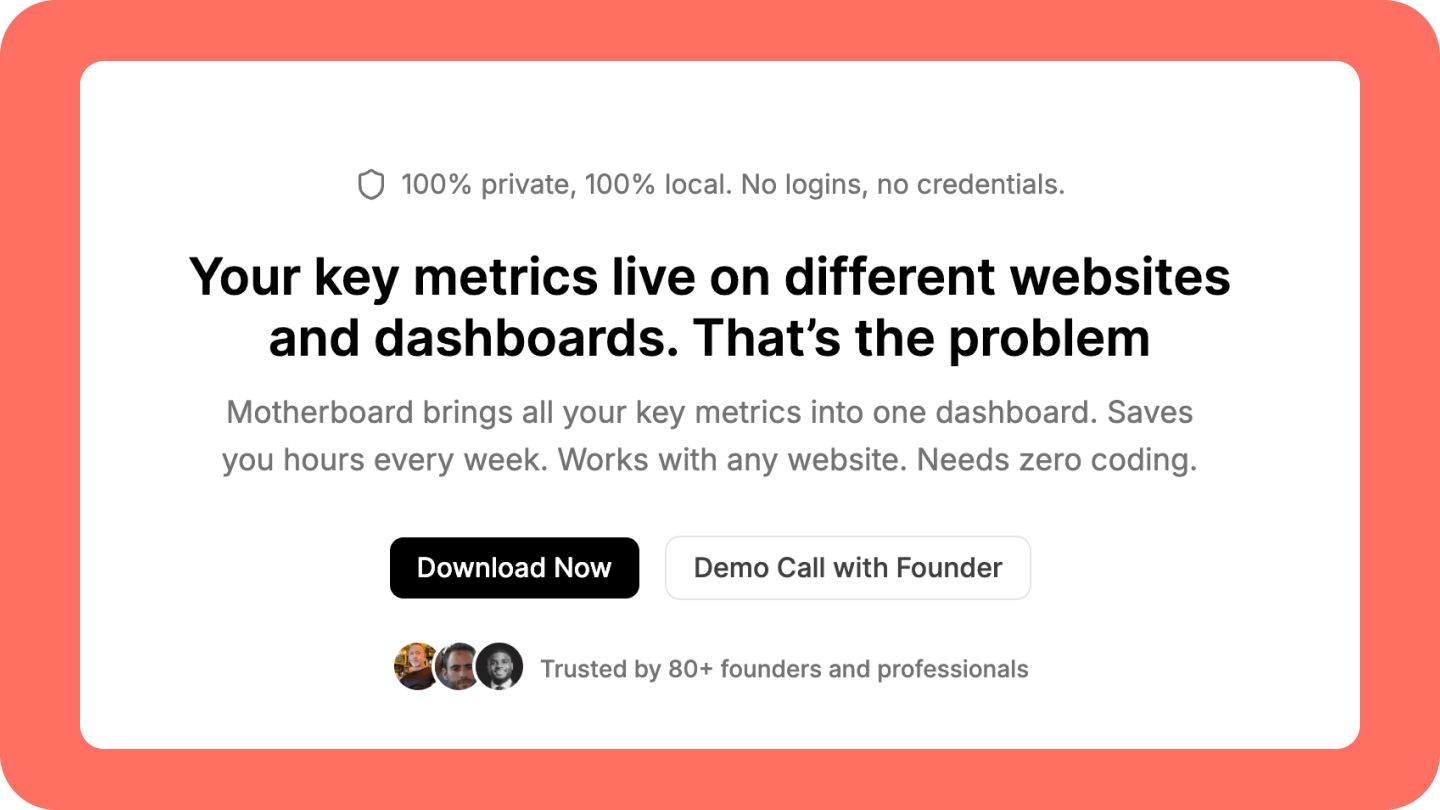
Motherboard takes the mess out of tracking your daily numbers.
Instead of digging through endless tabs or logging into different platforms, you just click on the metrics you care about, from anywhere on the web, and they show up in one simple dashboard.
It’s perfect if you’re keeping an eye on Stripe payments, YouTube subs, inventory, or whatever matters to your work. No logins, no APIs, no hassle.
The Chrome extension quietly keeps everything up to date right on your device.
🎯 Who is it ideal for?
Entrepreneurs, product managers, and digital marketers who track metrics across multiple platforms.
💰 How much does it cost?
Free plan: ❌
Paid plans: from $19.99/month
🌐 Website
5. Mailmodo - Free Email Signature Generator
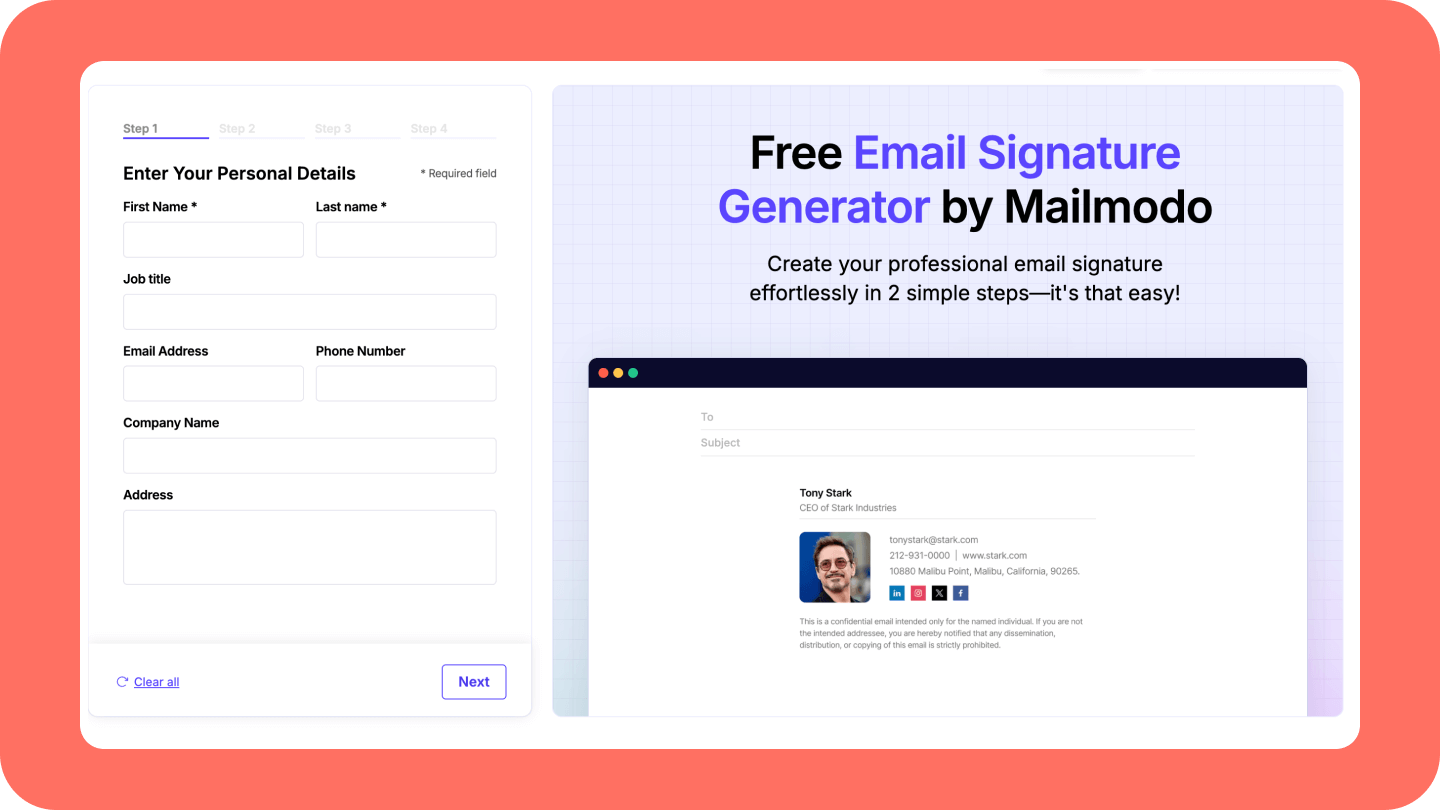
Creating a polished email signature doesn’t need to be a project.
Mailmodo’s free generator helps you build one in under a minute.
You just fill in your info, choose a clean-looking layout, add social icons if you want, and then copy it right into Gmail or Outlook, no coding, no hassle.
I actually swapped mine during a quick coffee break.
For anyone juggling a busy inbox, that’s a nice, low-effort way to look more professional.
🎯 Who is it ideal for?
Sales reps, freelancers, and marketing teams.
💰 How much does it cost?
Free!
🌐 Website
Do you enjoy reading newsletters? Click here! 💌
🤯 Lifetime Deals of the Week
Exclusive offers that get you a lifetime subscription to the tools. Pay once and keep forever.
Centilio Sign ($39) - Collect and securely process e-signatures on documents like proposals and purchase agreements.
Nily AI ($59) - Access 20+ AI models to chat, write, create and edit images, and boost productivity,
WowOptin ($59) - Create high-converting pop-ups for your WordPress and WooCommerce sites with a no-code builder.
Setapp - My Favourite ToolDrowning in apps? Setapp offers a Netflix-style subscription for Mac & iPhone apps. Over 240 productivity, creativity, and utility tools for only $9.99/mo. Check it out at Setapp.com (30-day extended free trial) |
Are you enjoying the newsletter? You could leave a review here: Leave a review.
Would you like to give me feedback or recommend other tools?
Then answer this e-mail or get in touch with me on X (you can write me anything you want, even just say hello 😄)
 | I’m Luca, and when I’m not curating transformative tools for NTSOT, I’m sharing real-time insights and personal reflections that could be the spark for your next big idea. Follow me [@the_lucag] on X, for an insider's look at productivity hacks, marketing trends, and the occasional thought-provoking conversation. |
Some links in this publication may be affiliate links.
Not yet part of NTSOT? Click here to subscribe and dive into the world of extraordinary tools. Quick, simple, and straight to the good stuff.